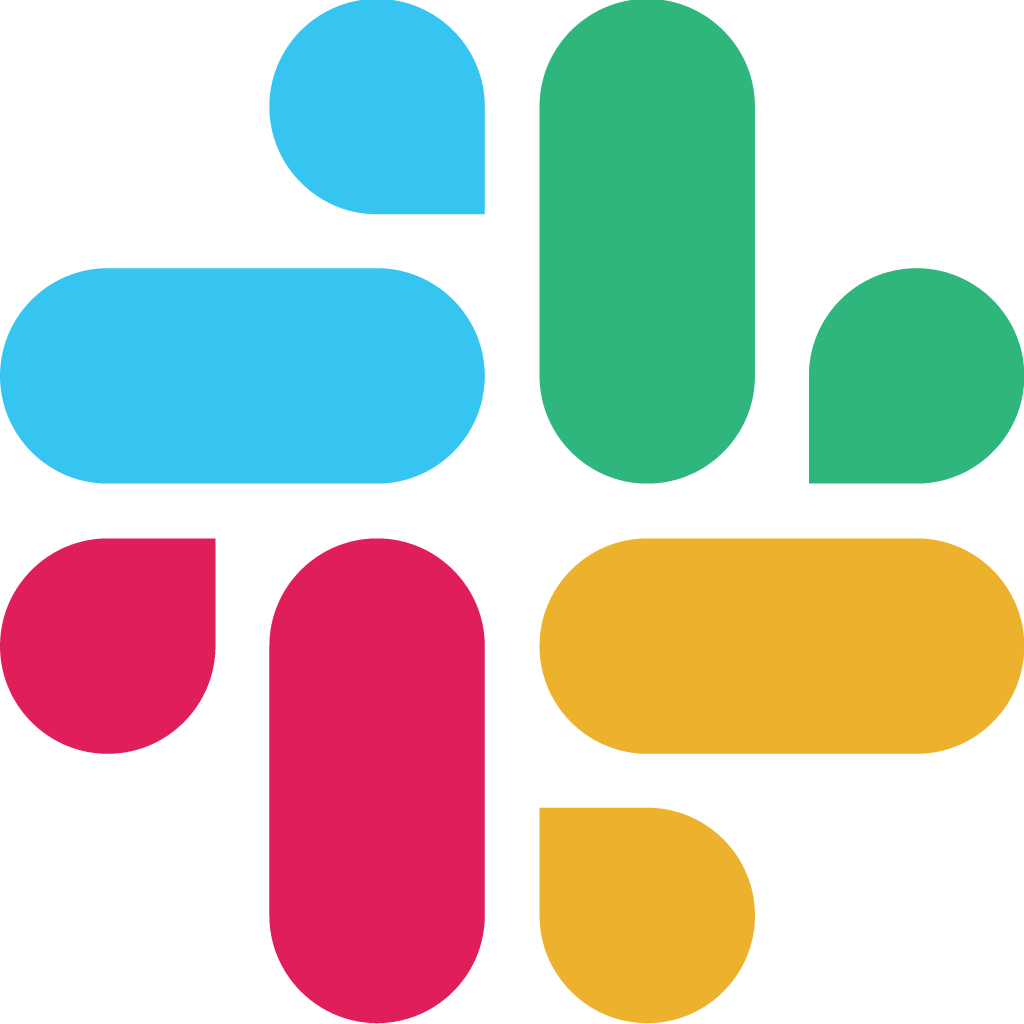Innovation and Collaboration Combined
Link your Slack and Planbox workspaces to build the ultimate creative concept development powerhouse.
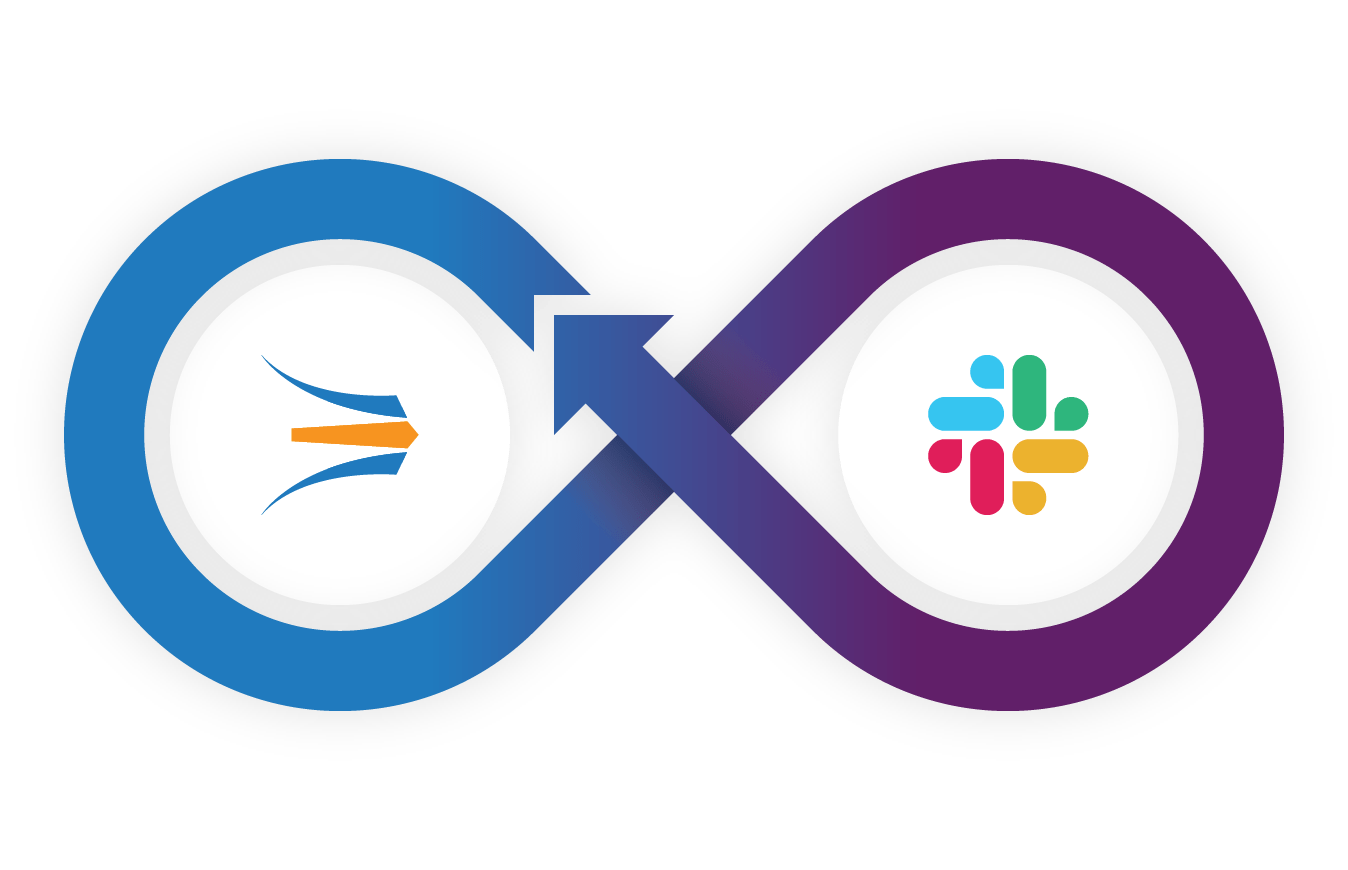
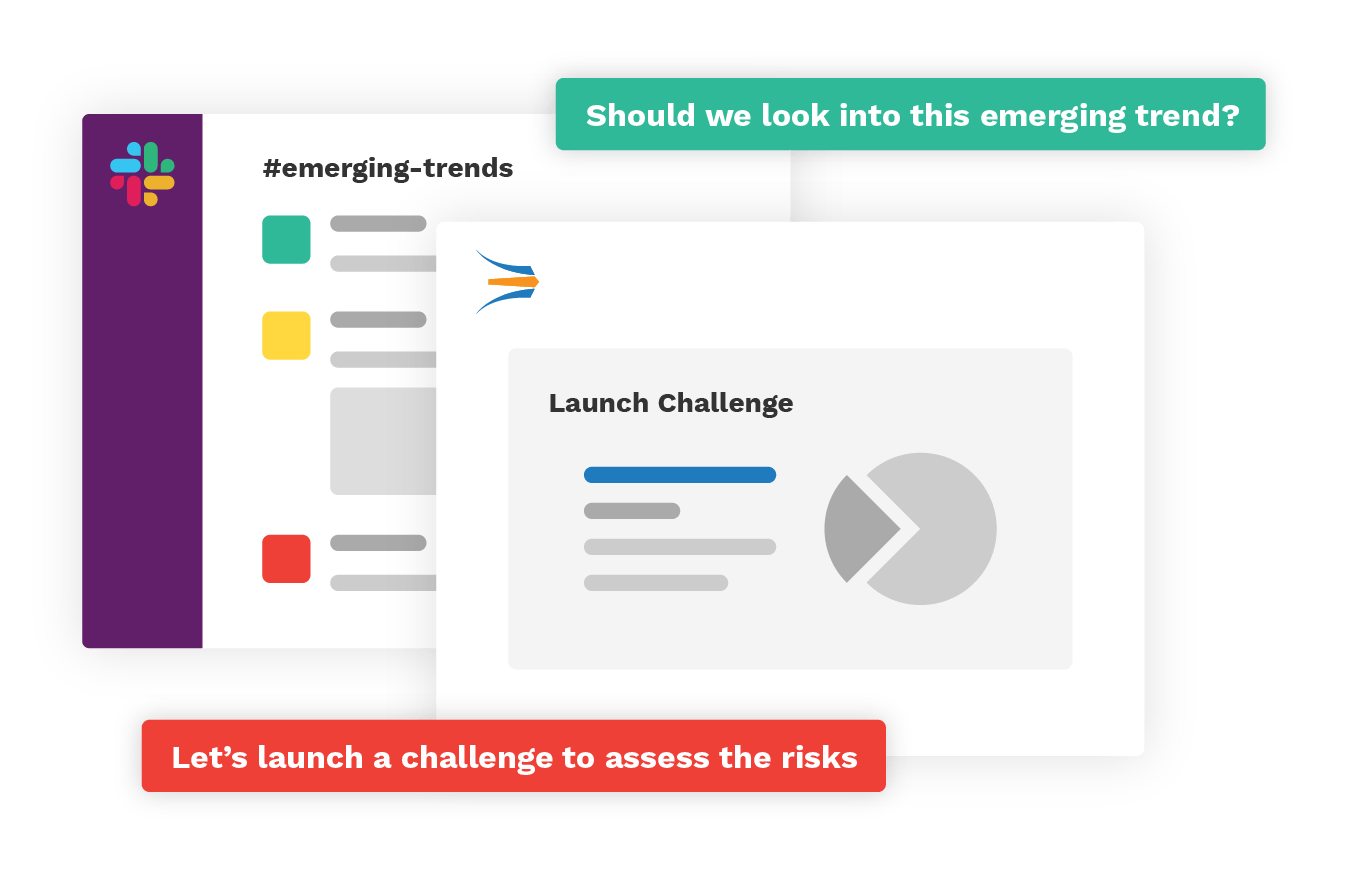
Innovate while You Slack
Teams who successfully use both tools rely on Slack for instant communication and Planbox for planning innovation activities and collaborating on idea development.
With Planbox + Slack, you can turn Slack conversations into ideas and concepts in Planbox. Or ensure what seems like a passing thought (but isn’t) becomes a challenge that is followed up on, discussed and evaluated using your innovation and risk management workflows and processes.
Ways to Use Planbox with Slack
There are several ways to turn Slack messages into ideas or comments so that a great new idea or comment doesn’t get lost in Slack. Explore Additional Features
From within Slack you can:
- Take action on ideas right from notifications or a Planbox link. You can see the ideas details, vote or comment on the idea, or open it in Planbox
- Get notifications on any innovation related activity happening in Planbox. You can get notifications for challenge start and end dates, when someone votes or comments on your idea, and for ideas you’re following
- Link a specific idea in Planbox to a Slack channel. The channel will receive notifications when updates and changes are made to the idea.
- Take advantage of a powerful Planbox feature called Sync Messaging to set up a bi-directional sync so that any messages in an idea’s Slack channel are automatically pushed to Planbox and vice versa.
- Create a new idea in Planbox without leaving Slack by typing /innov-create-idea in any Slack channel
- Once you’ve connected Slack with Planbox, you can use Planbox’s business rule engine to automatically trigger actions and send messages to Slack
How to Integrate Slack and Planbox
- Sign up for a Slack account and a Planbox account to get started
- Install Planbox for Slack. Here’s how to set it up:
- Login as an administrator to Planbox
- Access the Setup page and select the Integration tab
- Select Slack
- Check “Connect Planbox to your Slack workspace”
- Click on Add to Slack
Slack Channel Commands
The following commands are available from within any Slack channel (use / to start commands in any conversation):
/innov-challenge-description
View a challenge’s description
/innov-challenge-link
Get a link to the challenge
/innov-challenge-title
View the challenge title
/innov-create-idea
Create an idea
/innov-idea-description
View the idea’s description
/innov-idea-info
Get information on an idea
/innov-idea-link
Get a link to the idea
/innov-idea-title
View the idea’s title
/innov-like
Like an idea
/innov-number-of-votes
View the number of votes for an idea
Learn More and Get Support
- What is Slack? Slack is a real-time messaging, communication and search tool for teams.
- Where do I go for support? Visit the Planbox Helpdesk
What is Planbox?
Planbox is a best-in-class workflow-driven online portal and tool for your employees, customers, partners and community to collaborate, discover, evaluate, manage, and develop creative ideas and actionable solutions. Learn More about Planbox